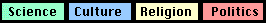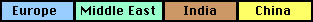|
HyperHistory has three basic frames :
Menu Panel ( left ) - for Navigation |
|
Menu Panel - ( Five Buttons on the left )
Options
People
History
Events
Maps |
|
Bottom Bar
Index (link from left bottom corner) leads to an alphabetical index for persons depicted within the lifelines of the People's section and all special lifeline sections.
Color Code reminds the user what the colors within the 'People' and 'Events' section
indicate:
Book Text (about 250 chapters) is a complementary book text accessible from Hyperhistory. Hard Copy for ordering the printed version of the History Chart. |
| Back to Title Page |